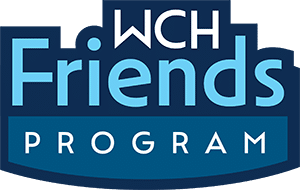VMware Horizon View Set-up & Access
Wooster Community Hospital provides Virtual PC access using the VMware Horizon View Client. Instructions for installation, use, and troubleshooting are provided below.
USING VMWARE HORIZON VIEW
If the installation was successful there should now be an icon on the desktop for VMware Horizon View Client. Open it, then click 'Connect' to establish a connection with the hospital.
Note: The 'Log in as current user' option should not be checked. If you want to skip this screen in the future, click 'Options' and then check the box for 'Autoconnect'.
- Enter your user name and password provided by the hospital and click 'Login'.
- A secure connection is established and a window opens with a list of desktops your login is able to use. Select one and click 'Connect'. If a desktop source is available it will open into a larger window.
- You are now connected and can use any hospital systems available to that desktop. When you are finished, please click 'Start' and 'Disconnect' to end your session.
Troubleshooting
Issue: Cannot login to desktop because another user is already logged in.
Explanation: This can happen when a user does not disconnect properly and their session remains open while the virtual pc believes it is available.
Resolution: Please disconnect and retry your login. If it fails again, please wait 10-15 minutes, as there are processes in place to close abandoned sessions. If you are still unable to login, please contact the hospital helpdesk and provide the user name the desktop shows is logged in.
Issue: Cannot make an initial connection to the hospital. The client freezes and must be forcibly terminated by using the Task Manager.
Explanation: In mid-February 2011 Microsoft released several Windows Updates that cause older versions of the View Client to cease functioning.
Resolution: Upgrade to the current version using the provided links above.
Issue: Cannot print images/documents.
Explanation: There are a variety of reasons this happens, however determining a specific cause is not possible at this time.
Resolution 1: Try the 'Repair Printer Connections' shortcut on the desktop. This attempts to re-detect your installed printers.
Resolution 2: Using the Add/Remove Programs in the Control Panel, remove all VMWare products found. You will be prompted to restart your computer. Re-install the View Client using the latest version on this page.
Issue: Printing is unavailable because the 'printer list could not be read'.
Explanation: Something in the interaction of the VM Ware View Client and your system is preventing the printers from being 'seen' by the View Client.
Resolution: At present we do not have a confirmed resolution, however it may be resolved by re-installing the View Client. (see previous issue for details)
For questions or issues please contact the Information Systems Department at (330) 263-8646.

 Cancer Care
Cancer Care
 Rehabilitation
Rehabilitation
 Women's Health
Women's Health
 Behavioral Health
Behavioral Health
 Cardiovascular Care
Cardiovascular Care
 Surgery
Surgery